Rooms
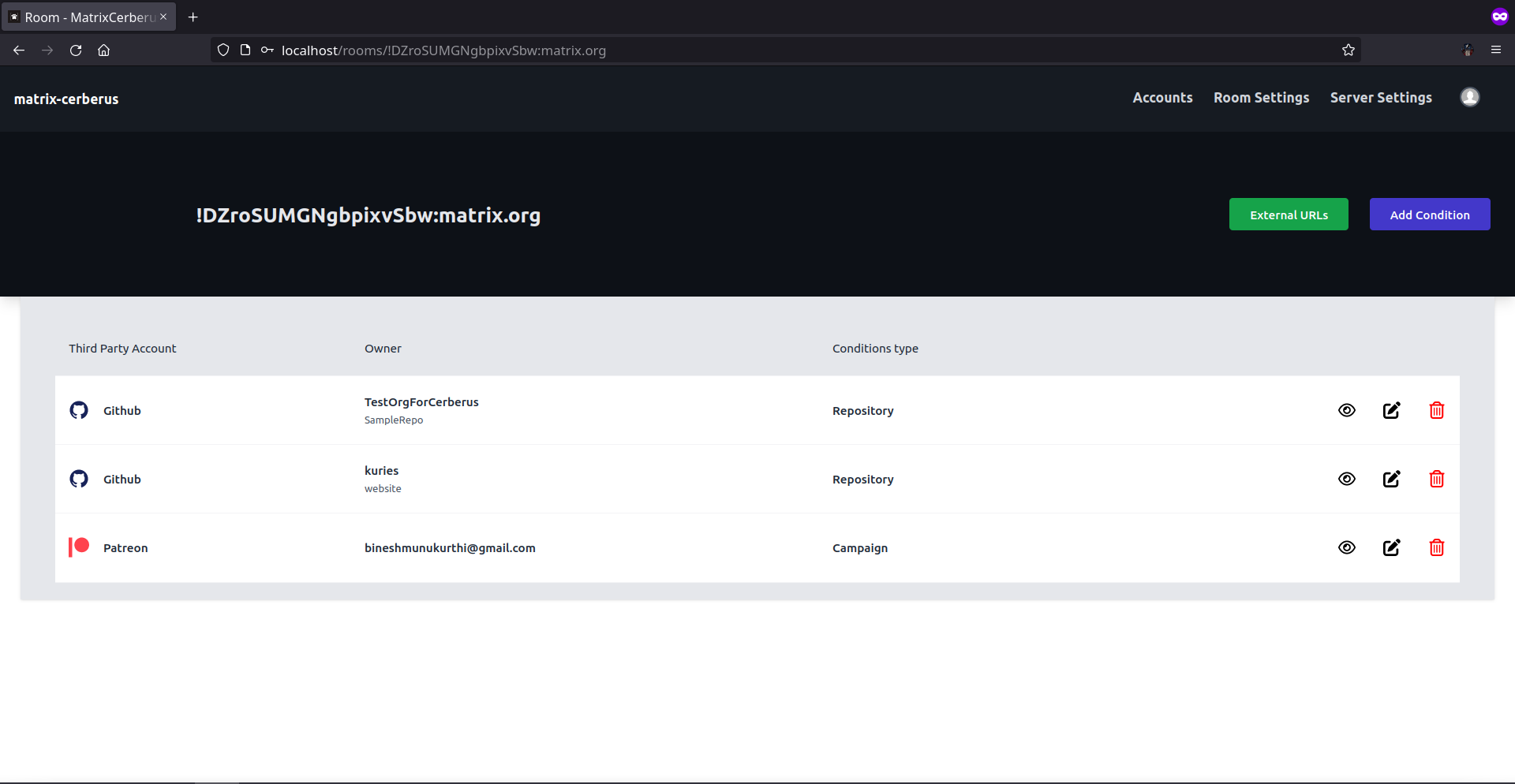
Route: /rooms/{room_id}
This webpage is specific to the room_id for which the current user intends to edit third party conditions.
There are two buttons available right below the Navbar (i.e. External Url and Add Conditions) where each directs the user to different webpages.
Add Conditions
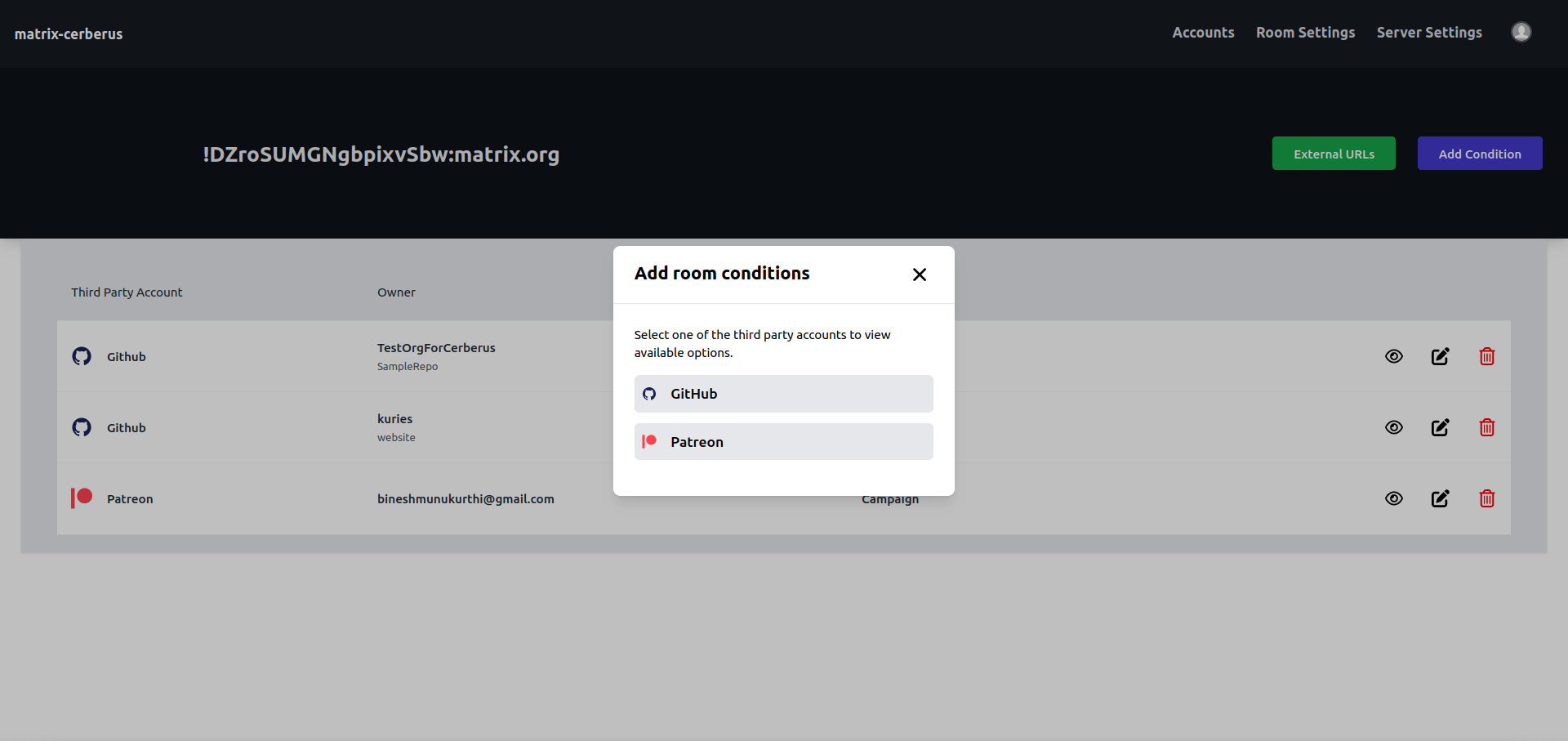
The "Add conditions" button opens a modal which displays all the third party services currently supported by the application.
Each option leads to a webpage listing out the options based on the third party account linked with matrix user ID.
For more details on how to add conditions specific to a third party service, check out the following pages
Edit Conditions
One has the option to preview/edit/delete the existing coniditions for a particular room.
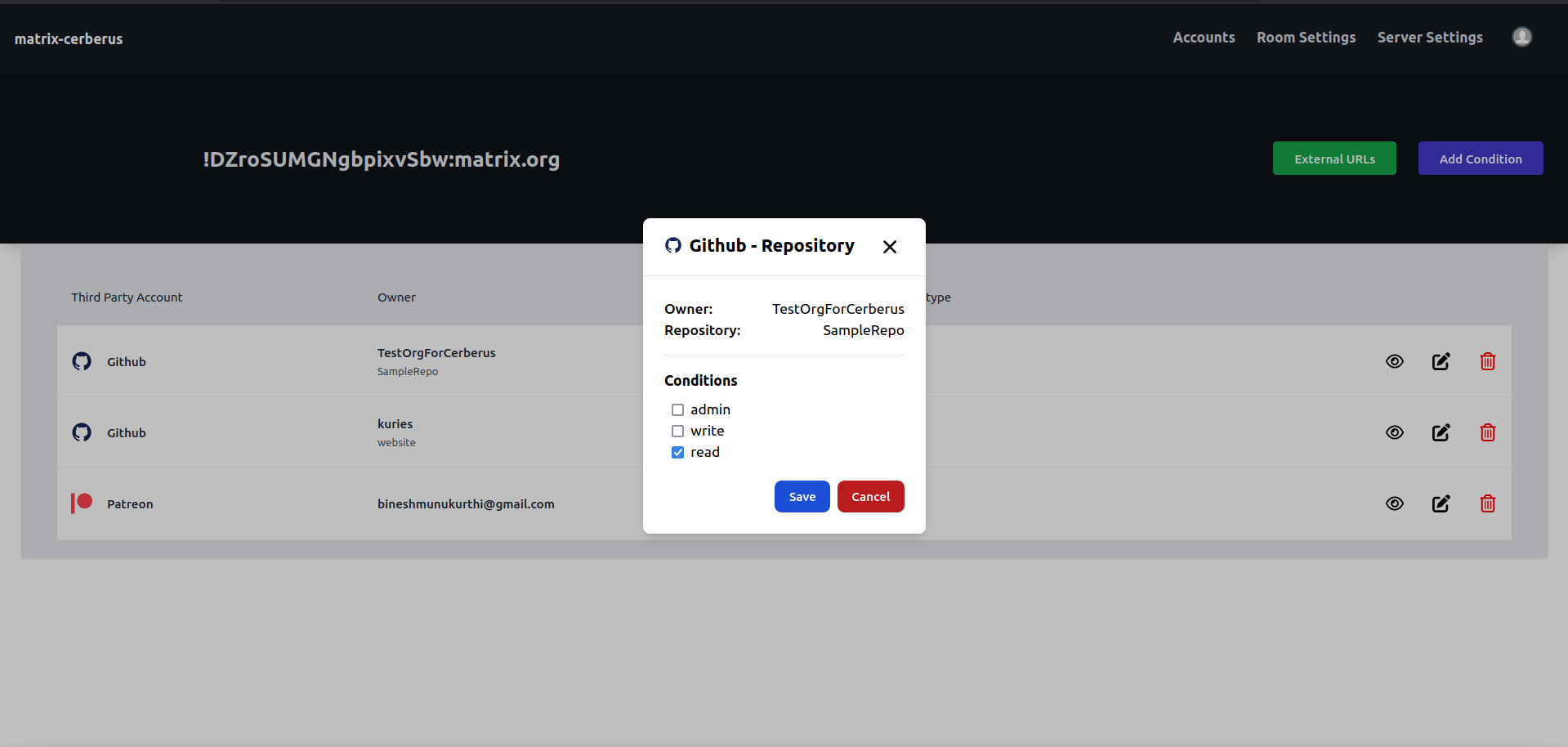
How do these conditions work?
To keep it brief, all of these conditions work in a "if any one of these are satisfied then let them in otherwise, don't" manner.
For example if there are two conditions set for a room,
- Allow users with read only access to "TestOrgForCerberus/SampleRepo" repository to join the room.
- Allow patreon users who have contributed atleast 55$ to Bob's campaign join the room.
If a user has write permissions for the SampleRepo and contributed 60$ to Bob's campaign then they satisfy only condition 2. (Since, condition 1 is only asking for read-only users) In this case, the user will be invited to the room if they are not already part of the room.
What if they fail to satisfy any of the conditions present?
In this case, the user will either be
- kicked from the room
- invite is withdrawn or
- knock will be rejected
depending on their current state.